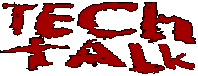
 ---(+ Holy Buffalo +)---
---(+ Holy Buffalo +)---
 Tech Talk
Tech Talk
 Gravité
Gravitécontrol panel for mac os
» Welcome to Tech Talk «
|
||||
|
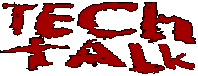 |
 ---(+ Holy Buffalo +)--- ---(+ Holy Buffalo +)---  Tech Talk Tech Talk  Gravité Gravitécontrol panel for mac os |
|
Mark all forum posts as read [ help ] » Welcome to Tech Talk « |
|
|
||||||||||||||||||||||||
|
|
© 2001 - May 2006 holybuffalo.com, Aug 2006 - Present holybuffalo.net | Our Privacy Statement Powered by Ikonboard 2.1.9 Beta © 2001 Ikonboard.com |