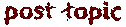 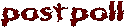 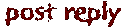
|
Robb Force 


Administrator
Total Posts: 616
Joined: Oct. 2000
|
Posted on: 12:14 am on April 23, 2001 |   | IP | IP
|




|
Foe: That link you posted did provide some good help. I had to search around, but it was there.
Amor: Here's the full scoop from that page on how to get that .dsk file to work. The selecting disc images section is what you're looking for.
______________________________________
Quickstart Guide
Having trouble with the .DSK files?
Recently i've been getting a lot of mail asking the same basic questions regarding the emulators
"What do i do with these .DSK files?", "How do i start Gauntlet?" etc. etc.
I've only got a PC, so i can't be specific about other emulators but of course their docs should contain info on Selecting CPC disc image files (.DSK on PC).
--------------------------------------------------------------
What Is A CPC?
The Amstrad CPC's were a range of 8-bit computers released in 1984/5 as rivals he the Spectrum & C-64. Unfortunately not as successful as the other 2 machines which is a pity as i believe it was the better of the 3 machines.
To run the software listed in these pages you will need copies of the emulators of which there are 2 main ones each with their own advantages and disadvantages, for more info on these, check out my Emulators page which will contain a more uptodate list of all available emulators. For now just download primarily CPCEmu and optionally CPE and you'll have all you need to get started (assuming you've downloaded a .DSK file that is!).
Selecting Disc Images.
On the PC, CPE & CPCEMU use files with the extension .DSK. CPE actually has it's own format with the .CPD extension but it can handle .DSK files (read only) as long as they are not of the new extended disc image type. Support for this is currently being added.
When extracted .DSK files should be placed in the disc\ subdirectory of the emulators. CPE also has a disks\ subdirectory for placing .CPD files.
To select disc images for use you press F3 in CPCEmu and F6 in CPE. In CPCEmu you will be presented with a screen allowing you to select drive & disk side. The side has no effect but the drive does, 0=A 1=B. Press return and you will be presented with a list if available images for use. CPCEmu has a more friendly interface and you can navigate through the directory structure. Either way, select your image file using the cursor keys and press return.
Now we are into the part of running the actual games. If you type cat you will get a listing of the files on the disc, this takes a while on CPE when using .DSK images on my machine.
If you're in luck there will be only one file, call DISC.BIN or DISK.BIN. type run"disc or run"disk and if all goes according to plan the game should load.
If when typing cat you get a read fail error, press A to abort and then try †CPM - that's the split bar symbol, located above the \ on a UK keyboard. It comes out as a stupid y type symbol on my machine but displays fine at work.....
Anyway This can been seen on Gauntlet 1 & 2 as well as various other games.
That covers the main ways that were used for starting CPC games, however many of the games are not "clean" copies but cracks and therefore will not follow the rules above. In this case when typing cat you should look at the files listed. Frequently there will be a file with an obvious filename - usually matching the .DSK filename.
Failing that look for files of small size (1-5k) with the extensions .BAS or .BIN. Running one of these will usually do the trick.
_____________________________________
Amstrad CPC Quickstart Guide
http://tacgr.emuunlim.com/help/quickstart.html
-----
"Time is an illusion. Lunchtime doubly so." -- Douglas Adams
|
|
Amor Fati


Bishop of the Sacred Horn
Total Posts: 1560
Joined: April 2001
|
Posted on: 8:08 am on April 23, 2001 |   | IP | IP
|




|
*smacks self over head"
Yeah like I said, I had missed the help page, that quick start link didn't seem interesting enuff for me...Darn. Thanks Robb.
-----
Sunt lacrimae reum
|
|
Robb Force 


Administrator
Total Posts: 616
Joined: Oct. 2000
|
Posted on: 3:27 pm on April 23, 2001 |   | IP | IP
|




|
Heh heh, no problem.
-----
"Time is an illusion. Lunchtime doubly so." -- Douglas Adams
|
|
Glacialis

Bishop of the Sacred Horn
Total Posts: 1072
Joined: April 2001
|
Posted on: 5:30 pm on April 23, 2001 |   | IP | IP
|




|
Yep. First bang your head on the wall, then try to read the help texts. Works every time. 
-----
"What did the city get from you, Montag?""Ashes"
|
|
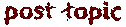 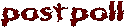 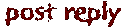 |
|
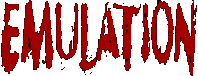
 ---(+ Holy Buffalo +)---
---(+ Holy Buffalo +)---
 Emulation
Emulation
 Amstrad CPC
Amstrad CPC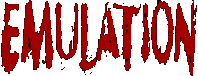
 ---(+ Holy Buffalo +)---
---(+ Holy Buffalo +)---
 Emulation
Emulation
 Amstrad CPC
Amstrad CPC